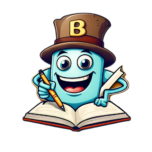In today’s tech-powered world, the internet is where kids learn, play, and connect. But it’s also where risks quietly lurk — from cyberbullies to scams and identity theft. As a parent, staying a step ahead of those risks isn’t just smart — it’s necessary.
Let’s break down the most important cybersecurity tips for both parents and children. The goal? Keeping your digital lives private, safe, and secure.
1. Start the Talk Early
Cybersecurity starts with conversations at home. Kids don’t automatically know what’s dangerous online, so talk to them — not in a lecture-style, but in simple, relatable terms.
Tell them about things like:
- Why passwords should be private.
- Why strangers on the internet aren’t always who they claim to be.
- What’s okay to share online and what’s not.
Make it an open discussion. Let them ask questions. The more casual it feels, the better.
2. Use Strong, Unique Passwords (and a Password Manager)
It might sound boring, but passwords are the first line of defense — and many kids (and adults) still use things like “123456” or their pet’s name.
Encourage your family to create strong passwords using a mix of:
- Uppercase and lowercase letters
- Numbers
- Special characters
Better yet, use a password manager that generates and stores complex passwords securely.

Teach your kids never to share their passwords — not even with their best friend.
3. Enable Parental Controls (But Don’t Rely Solely on Them)
Most devices, browsers, and streaming platforms have parental controls. These can help filter inappropriate content, set screen time limits, or block risky websites.
However, tech can only do so much. Kids are clever — and they can find ways around controls. That’s why ongoing communication and mutual trust matter just as much as tools.
4. Be Cautious with Apps and Games
Children love downloading new games or social apps, but not all of them are safe. Some might ask for excessive permissions (like access to contacts or microphones), and others could be filled with in-app purchases, ads, or even malware.
Before downloading anything, do this:
- Read reviews
- Check permissions
- Stick to official app stores
- Use family accounts or approvals when possible
Make it a rule: they have to ask before downloading any new app.
5. Social Media? Proceed with Caution
If your child is using social media (like Instagram, Snapchat, or TikTok), be aware that these platforms come with privacy risks and exposure to strangers.
Cybersecurity tips for kids on social media:
- Keep accounts private
- Never share location, school name, or full birthdate
- Don’t accept requests from strangers
- Report and block inappropriate messages
You can also review their follower list and privacy settings together regularly. Again — it’s not about spying, it’s about protecting.
6. Teach Them How to Spot Phishing and Scams
Phishing emails and scam messages are not just targeting adults anymore — kids get them too. Some come as fake gaming links, prize giveaways, or messages pretending to be from a teacher or classmate.
Teach your children to look out for:
- Bad grammar or weird links
- Messages asking for personal info
- Emails from unknown sources
Tell them: if something feels “off” — don’t click, don’t reply, and show it to a parent right away.
7. Use Two-Factor Authentication (2FA) Everywhere
Whenever it’s available, activate 2FA. It adds an extra layer of security by requiring a second step — like a code sent to your phone — to access an account.
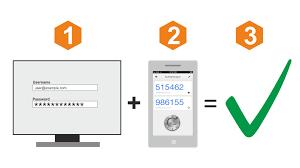
Even if a password is leaked, 2FA can stop hackers from getting in. Show your kids how it works and explain why it’s important.
8. Set Digital Boundaries and Screen-Free Time
While this isn’t strictly a cybersecurity tip, it helps. Too much unsupervised screen time can increase exposure to risky behavior or harmful content.
Create “tech-free zones” in the house (like bedrooms or dinner tables), and set time limits for internet use — especially at night.
9. Update Devices and Apps Regularly
Outdated software is like an unlocked door for cybercriminals. Make sure you and your kids update devices, browsers, and apps regularly. Better yet — turn on auto-updates.
10. Lead by Example
Kids absorb what they see. If you’re constantly sharing personal details online, using the same password for everything, or ignoring updates — they’ll follow suit.
Model good habits. Let them see you using 2FA, talking openly about cyber safety, or walking away from suspicious links.
Final Thoughts
You don’t need to be a tech expert to keep your kids safe online. A few simple rules, open conversations, and consistency go a long way. Think of cybersecurity as another part of parenting — like teaching them how to cross the road or talk to strangers.
The digital world is vast and full of opportunities — let’s make sure it’s a safe one too.
“This Content Sponsored by Buymote Shopping app
BuyMote E-Shopping Application is One of the Online Shopping App
Now Available on Play Store & App Store (Buymote E-Shopping)
Click Below Link and Install Application: https://buymote.shop/links/0f5993744a9213079a6b53e8
Sponsor Content: #buymote #buymoteeshopping #buymoteonline #buymoteshopping #buymoteapplication”