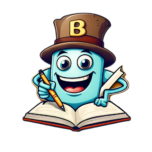Introduction
Owning a WordPress site is exciting, but maintaining it properly is what keeps it performing well and safe from issues. A well-maintained website loads faster, stays secure, and offers visitors a smooth browsing experience. Many people focus on creating content and design but forget that regular maintenance plays a huge role in keeping everything functional. Whether you manage a blog, a portfolio, or an online store, you’ll need to know a few best practices to keep your site healthy.
1. Regularly Update WordPress Core, Themes, and Plugins
Updates are the backbone of a healthy WordPress website. The platform, along with themes and plugins, receives frequent updates to fix bugs, improve speed, and close security gaps. Ignoring them can make your website vulnerable to hackers or cause performance issues.
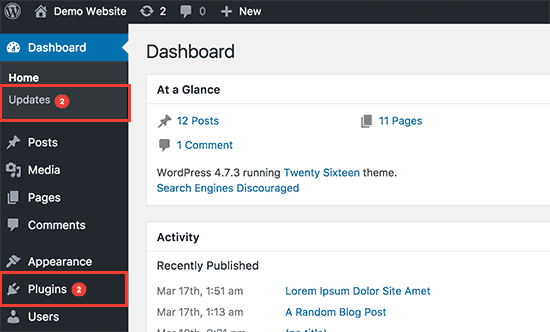
Before updating, always back up your website. Then, update your WordPress version first, followed by themes and plugins. If you use multiple plugins, test them after updates to make sure everything runs smoothly.
2. Back Up Your Website Frequently
A backup acts as a safety net. Imagine losing your data because of a technical issue or a security breach — that’s where backups save you. You can schedule automatic backups using plugins like UpdraftPlus, Jetpack, or BlogVault.
Keep at least one copy of your backup in a separate location, such as Google Drive or Dropbox. This ensures that even if something goes wrong with your hosting, you can quickly restore your website.
3. Optimize Images and Media Files
Large, unoptimized images are one of the main reasons websites slow down. Compress images before uploading using tools like TinyPNG or WP Smush. This keeps your site light without reducing image quality.
Also, delete unused media files that take up space. A clean media library helps in better storage management and faster loading times, which improves SEO as well.
4. Monitor Website Speed and Performance
A slow website can push away visitors. Tools like Google PageSpeed Insights or GTmetrix help you measure your website’s speed and identify performance issues.
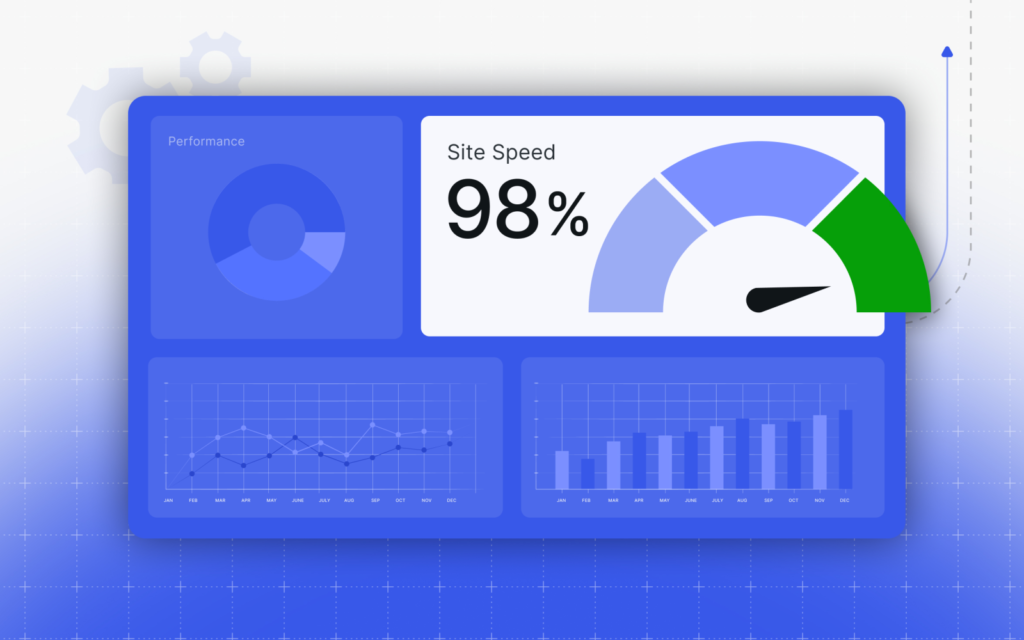
Some common fixes include enabling browser caching, using a Content Delivery Network (CDN), and minimizing unnecessary plugins. You can also switch to a faster hosting provider if your current one doesn’t deliver consistent performance.
5. Strengthen Website Security
Security is one of the most critical aspects of WordPress maintenance. Start by using strong passwords for all user accounts and limit login attempts to prevent brute-force attacks.
Installing security plugins like Wordfence or Sucuri adds another layer of protection. These tools scan your site for malware and suspicious activity. Don’t forget to use SSL (HTTPS) to encrypt data and make your website more trustworthy.
6. Clean Up Unused Plugins and Themes
Having too many inactive plugins and themes can slow down your site and create security risks. Go through your dashboard occasionally and remove what you no longer need.
Keep only one active theme and maybe one extra as a backup. This simple cleanup can improve your site’s performance and stability over time.
7. Keep an Eye on Broken Links and 404 Errors
Broken links hurt user experience and SEO rankings. Use tools like Broken Link Checker or Google Search Console to find and fix them.
You can redirect broken URLs using a plugin like Redirection to maintain a smooth navigation flow for your visitors. Regularly checking links shows professionalism and helps build trust with your audience.
8. Update Your Content and Check for Errors
Old or outdated content can make your website look neglected. Set aside time to review your posts and pages every few months.
Fix grammatical mistakes, update facts, and refresh visuals if needed. It’s also a great time to improve SEO by adding relevant keywords naturally into your content.
9. Review Website Analytics
Understanding how your website performs helps you plan better. Tools like Google Analytics and Jetpack Stats show which pages attract the most visitors and where you might be losing them.
By studying your traffic data, you can identify what works and what needs improvement — whether it’s loading speed, design, or content strategy.
Conclusion
Maintaining a WordPress site isn’t complicated if you stay consistent. Schedule weekly or monthly checks to update, back up, and optimize your site. It may seem like extra work, but in the long run, it saves time, prevents disasters, and helps your website grow smoothly. A little effort each week ensures your WordPress site remains fast, secure, and user-friendly — ready to impress every visitor who lands on it.

“This Content Sponsored by SBO Digital Marketing.
Mobile-Based Part-Time Job Opportunity by SBO!
Earn money online by doing simple content publishing and sharing tasks. Here’s how:
- Job Type: Mobile-based part-time work
- Work Involves:
- Content publishing
- Content sharing on social media
- Time Required: As little as 1 hour a day
- Earnings: ₹300 or more daily
- Requirements:
- Active Facebook and Instagram account
- Basic knowledge of using mobile and social media
For more details:
WhatsApp your Name and Qualification to 9994104160
a.Online Part Time Jobs from Home
b.Work from Home Jobs Without Investment
c.Freelance Jobs Online for Students
d.Mobile Based Online Jobs
e.Daily Payment Online Jobs
Keyword & Tag: #OnlinePartTimeJob #WorkFromHome #EarnMoneyOnline #PartTimeJob #jobs #jobalerts #withoutinvestmentjob”